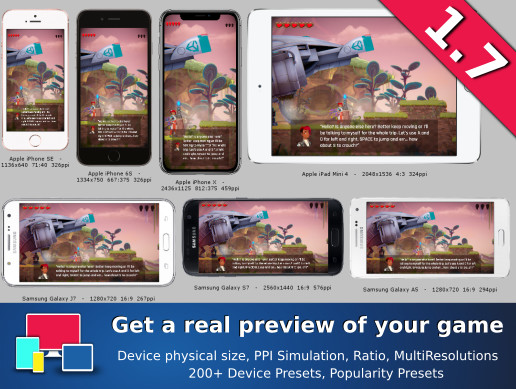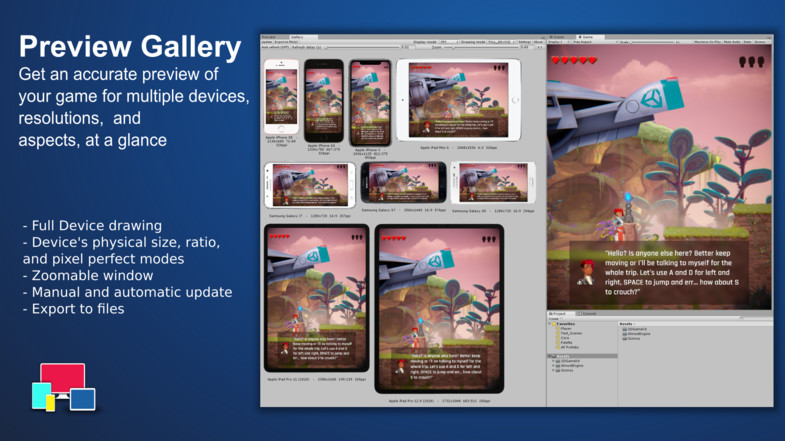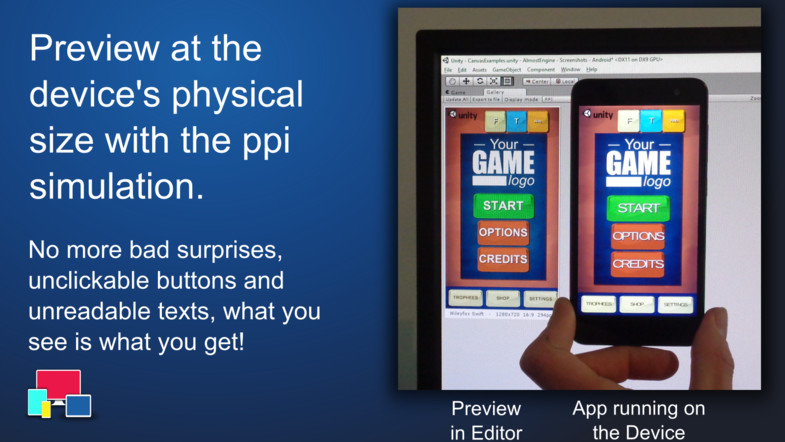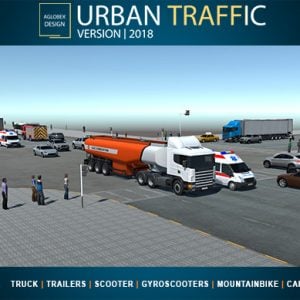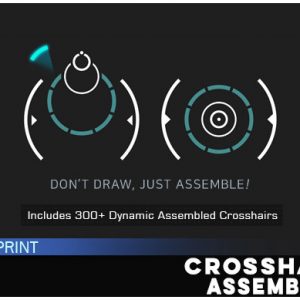Description
For Unity 5.0 to 2019.1
FEATURES:
• Use the Gallery to preview your game at several resolutions, aspects, and devices at a glance.
• (NEW) Full device preview for more than 40 devices, to get a good idea of what your game looks like on the most popular devices, including phones with notches.
• Edit your game and GUI and preview immediatly what your changes look like on all selected devices.
• Preview at the phone physical sizes with the PPI simulation, to better scale your GUI content. No more bad surprises, unclickable buttons and unreadable texts, what you see is what you get!
• More than 200 phone and tablet presets, including the most popular smartphones on the market: Apple, Samsung, Google, HTC, etc.
• Use the Mobile, Standalone and PC popularity presets, to be sure that your game works perfectly with the most popular resolutions of your target platforms.
• (NEW) Play your game and check that everything looks fine on any device with the Live Preview.
• (NEW) Automatically add your target devices to the GameView presets to play or edit at the device resolution.
• More than 50 resolution presets sorted by ratios to test all the cases.
• Easily export all screenshots you need for all Stores (Amazon, Google Play, App Store, Windows Store, etc.)
• Easily add your custom resolutions and devices.
PROFESSIONAL QUALITY:
• Clear and detailed documentation.
• Regular updates.
• New features added regularly.
• Reactive and efficient customer support.
More Features:
Also, this package comes with all the features of Ultimate Screenshot Creator, the most complete and customizable screenshot creator. Take screenshots in game, add screenshots to mobile phone galleries, create professional marketing and PR assets, wallpapers, mobile store screenshots, and more.
• (NEW) Take sreenshots in-game on all platforms.
• (NEW) Export your screenshots to the Android Gallery.
• (NEW) Export your screenshots to the iOS Camera Roll.
• (NEW) Customizable in-game gallery to manage screnshots.
• (NEW) Display a validation UI to the user to save the screenshot or discard it.
• (NEW) Display a screenshot thumbnail when taking screenshots.
• (NEW) Export the screenshots to platforms Picture Folder.
• (NEW) Capture off-screen scenes.
• (NEW) Generate hundreds of multilingual promotional pictures with the customizable composer and batch process.
• Capture multiple resolution screenshots in one click.
• (NEW) Create custom presets and collections that can be shared between projects.
• (NEW) A localization feature has been added to easily localize your screenshots, and can be used independently to localize your whole game.
• Customizable set of cameras with custom rendering properties, such as culling mask, clear mode, clear color and field of view.
• Customizable overlay system to automatically include your game logo, watermarks, and more.
• (NEW) Export to separated layers.
• (NEW) Create custom process to be used in automated screenshot generation.
• In-game preview with photography guides to better frame your screenshots.
• Burst mode not to miss the best moments, or to be used as input of a GIF creator software.
• Ultra HD screenshots, perfect to print large marketing signs.
• (NEW) Capture only a sub-part of the screen with the Capture Area Selection.
• Powerful naming system with symbols to customize the export folder and file names.
• Easily export screenshots for all Stores (Amazon, Google Play, App Store, Windows Store, etc.)