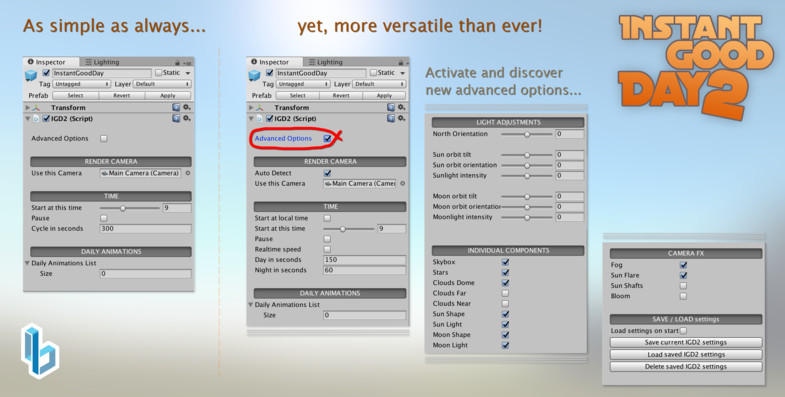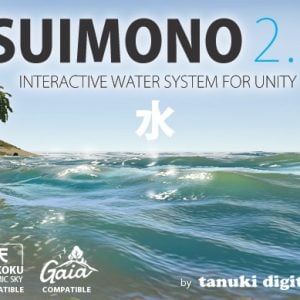Description
Workflow:
1) Prepare your scene by removing any directional light and choosing color ambient source and disabling automatic baking on the lighting panel
2) Drag and drop the InstantGoodDay prefab to your scene, it will automatically detect your camera (you can also assign it manually), change the time of the day and the speed
3) Hit play and have an Instant Good Day!
(optional) :
– Add your own custom daily animation to the list so it will be synced with the day/night cycle allowing you to do things at specific time of the day (example: turning the street lights on at night and off during the day like on the demo).
– You can also check for the current time of the day with a simple line of code! (example: you can ask what time is it at any moment like it is done on the in-game controls found on the demo scenes)
– Explore the new advanced options for having more controls without loosing its simplicity and elegance
User manual and demo scenes are included on the package.
So, if you are doing that super cool project where all you needed is to recreate a good day/night cycle illumination and environment effect without spending a lot of time on this but still achieving those good results that your project deserves?… No problem:
Use this package and have an Instant Good Day!
~ b ~
*Note: even when mobile and VR compatibility are not formally supported, tests has been done indirectly with the help of few IGD customers using IGD2 in their mobile and VR projects reporting very good results in general. On current version, VR single pass stereo rendering is not working correctly for the fog component.