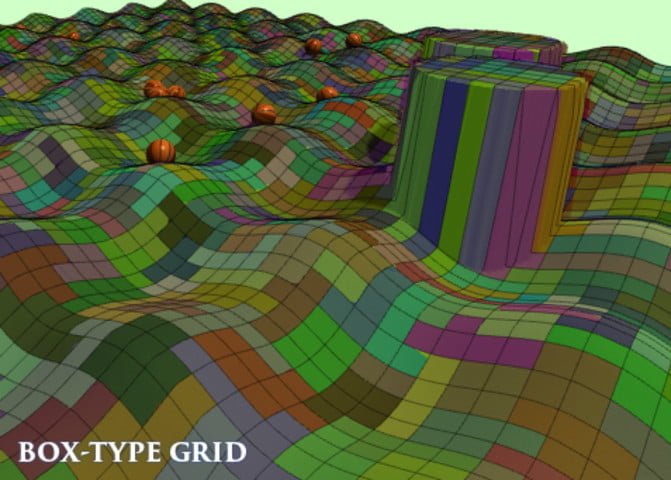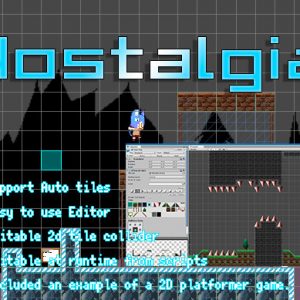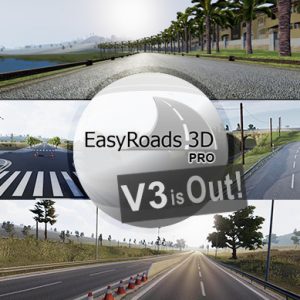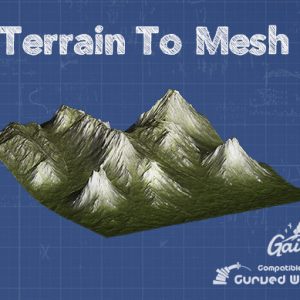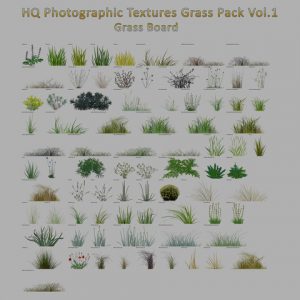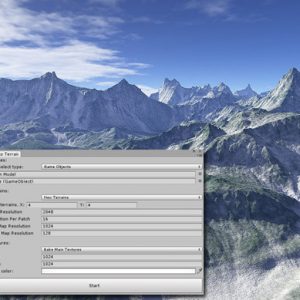Description
**Features**
– Easy to use. Add Terrain Grid System script to your terrain, gameobject or group of objects to instantly attach and configure the grid. Or drag & drop the prefab to use it in stand-alone mode (no terrain mode).
– Configurable, fully interactive and fast grid generation, including Voronoi tessellation, box/squared, rectangular and hexagonal types.
– Compatible with Unity standard terrain, mesh-based terrains or any gameobject with a mesh.
– Change visibility, color or texture of cells from Unity editor with the integrated grid editor.
– Produces highly optimized grid mesh with reduced vertex count.
– Two levels of regions: cells and territories.
– Fastest selectable and highlighting system for both cells and territories.
– Coloring and fade out support for both cells and territories.
– A* Pathfinding for boxed and hexagonal grids with customizable cell weights and obstacles.
– Easily define blocking cells or assign cells to different groups (zones, obstacles, custom navigatable paths, …)
– Get neighbours or cells in range according to crossing cost, max steps or cell group masks
– LOS (Line of Sight) functions.
– Easy rectangle selection of cells.
– Different positioning options for best mesh adaptation to the terrain, including scaling and positioning inside terrain boundaries, maximum terrain slope, minimum altitude, …
– Control the visibility of individual cells using API or alpha texture mask.
– Define territories using a color texture or the embedded grid editor!
– More than 20 demo scenes included with useful sample code!
** Technical Features **
– Can work alone or with Unity terrain object.
– Works with orthographic and perspective cameras.
– Compatible with Standard, LWRP and HDRP.
– Unity 5.5, 5.6, 2017, 2018 and 2019 compatible.
– Extensive API (C#) for controlling and managing the grid, including selectable cells/territories, finding neighbours and merging cells.
– Full source code included (C#).