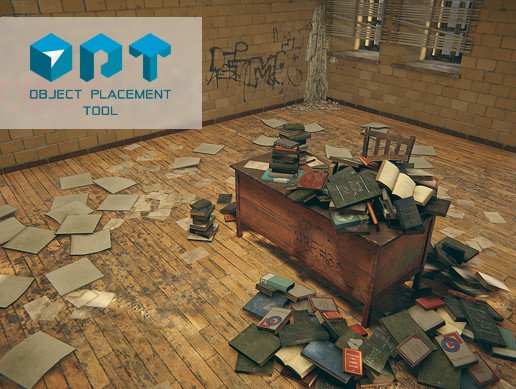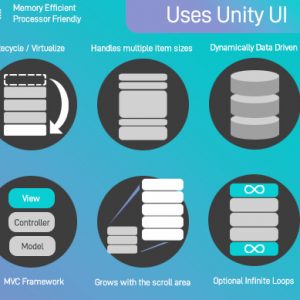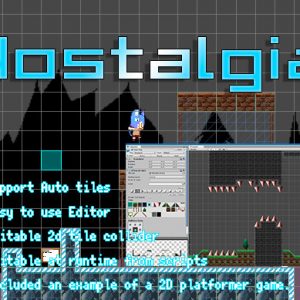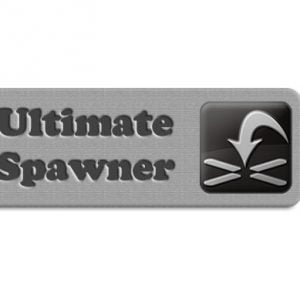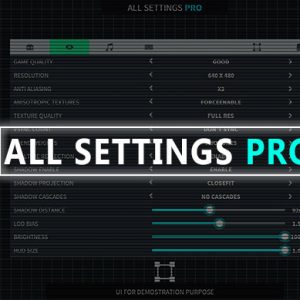Description
Key features:
• Place objects on any surface by mouse click (or place only on selected object/layer);
• Physics Mode to drop objects onto each other and create big heaps of stuff;
• Randomize rotation and scale for created objects;
• Align to Surface feature to align created object’s up axis to the surface normal direction;
• Follow Path feature, place new object depending to previous object direction. Good for fence placing;
• Brush Mode to create objects by bunches;
• Group objects in the hierarchy or even combine meshes into a single mesh (works for meshes, that shares one material);
3D-content shown in the video does not included.